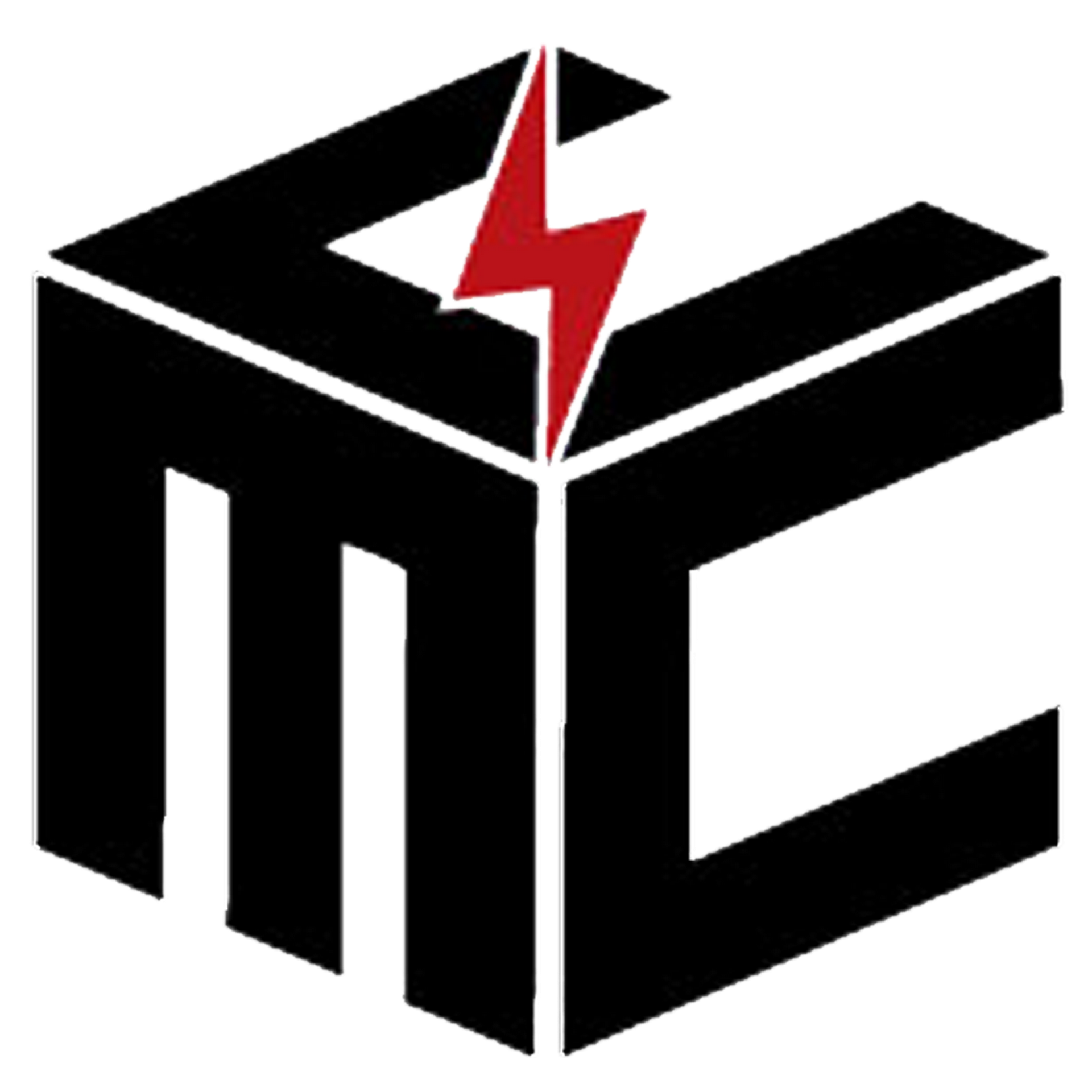AWS Training
AWS Course Overview
Popular Courses
Become a skilled AWS professional by enrolling in the AWS Training in Thane offered by My Choice Career, ranked as the no 1 AWS Training Institute in Thane.
AWS Training in Thane
Welcome to My Choice Career! We are a leading training institute in Thane, Maharashtra that specializes in teaching AWS. Whether you’re a beginner or an experienced professional looking to enhance your skills, our comprehensive courses are designed to cater to all levels of proficiency.
My Choice Career delivers exceptional and top-class AWS training, guiding you to become a successful AWS professional. Our certified and experienced training staff will train you to deploy the various AWS components, including computation (EC2, Lambda), storage systems (S3, Glacier), security services (IAM, VPN), data management (RDS, DynamoDB), and many more. Through the AWS Course in Thane, you will also receive placement assistance and training through our dedicated placement cell. This will enable you to be placed in more than 1500 companies we have tie-ups with.
Book a Free Demo
About Course
At My Choice Career, we understand that a robust foundation is essential to mastering AWS. Our curriculum has been meticulously crafted to blend theoretical knowledge with hands-on exercises, ensuring that you not only grasp the concepts but also gain the practical skills required in the real world.
Our trainers are not just instructors, they are industry experts who have worked on diverse AWS projects. They bring their real-world insights into the classroom, making your learning journey engaging and relevant. With a strong focus on industry trends and best practices, you’ll be well-prepared to harness the full potential of AWS.
Why Learn AWS Training In Thane at My Choice Career?
Live Capstone Projects
Real-time Industry Experts as Trainers
Placement Support till you get your Dream Job offer!
Free Interview Clearing Workshops
Free Resume Preparation & Aptitude Workshops
Course Highlights
- The courseware is designed by industrial experts to meet the global standards of the AWS industry.
- Courses will be taught by handpicked trainers who are experts in the industry.
- Students will be getting hands-on practical knowledge, providing a wholesome learning experience.
- The skillful faculties will give you complete knowledge of the topic along with real-time examples to make it simple for you to learn.
- Weekend, Weekday, and Fastrack courses are provided to add flexibility in attendance.
- A globally recognized certificate is provided at the end of the course.
- 100% placement training and assistance are provided by the end of the course, helping you acquire your dream job through the AWS Course in Thane.
Curriculum
Module1: Introduction of Cloud Computing
- Knowing What is Cloud Computing?
- History of Cloud Computing
- Comparison of Cloud Computing with the Client-Server Computing
- Cloud Computing Advantages
- Various Roles of Cloud – DevOps, SysOps, and Cloud Architect
- Knowing about Leading Cloud Players
- Amazon’s AWS
- Microsoft Azure
- OpenStack and VMWare
Module2: Service Modules of Cloud Computing
- Understanding (SaaS) Software as a Service
- Understanding (PaaS) Platform as a Service
- Understanding (IaaS) Infrastructure as a Service
Module3: Knowing about Cloud Deployment Modules
- Mastering Public Clouds
- Mastering Private Clouds
- Mastering Community Clouds
- Mastering Hybrid Clouds
Module4: Stepping into the arena of AWS Cloud
- Complete Overview of AWS
- Access to AWS
- Creation of an AWS Account
- AWS Management Console
- Architecture of AWS
- AWS Products
- AWS major Services
Module5: Becoming Familiar with Linux Basics
- Handling the Linux Commands such as cd, ls, mv, mkdir, rmdir, man, locate, rm, clear
- A better understanding of the Linux Administration Commands w command, uptime, users, whoami, who, crontab, more, less, cat,cp,sort, pwd,vi, ftp,ssh,sftp, top, free, service, grep, tar, lsof, find, ps, last
Module6: Designing like a Solution Architect
- Prelude of AWS Solution Architect
- Designing Highly Scalable, Cost-Efficient and Available Systems.
- Importance of Cost Planning
- Optimization techniques of Solutions which an Architect must consider
- Adopting and Knowing the Best Practices of AWS Costing and Security
- Logging and Monitoring of AWS
Module7: Beginning with the Amazon Elastic Cloud Compute
- Characteristics of Amazon EC2
- Getting Familiar with Amazon EC2
- Regions
- Availability Zones
- E2C Pricing
- Root Device Volume
- Setting Up and Sign Up
- Creation of IAM user
- Creation of Key Pair
- AMIs and Instances
Module8: Mastering the EC2 Instances
Types of Instances in EC2:
- Compute-optimized
- General-purpose
- Storage-optimized
- Memory-optimized
- Accelerated Computing
- Mastering the Amazon AMIs
- Installing and Setting up the EC2 Instances
- Connection to your Instances
The lifecycle of Instances:
- Installation
- Start
- Stop
- Hibernate
- Reboot
- Termination
- Retirement
- Managing Software and Users
- Managing Security and Networks
- Control Access
- Security Access
- Assigning IPs
- Placement Groups
- Elastic IP Addresses
- Hosting the Website on the AWS EC2 instances
- EC2 Best Practices for consideration from the Solution Architect Standpoint
- Use cases
Module9: AutoScaling In AWS
- An overview of Auto Scaling
- Advantages of Auto Scaling
- Major Components of the Auto Scaling
- Lifecycle of AutoScaling
- Launching and Creation of the Configuration in AutoScaling
- Creation of the Auto Scaling Group
- Verification of the Auto Scaling Group
- Tagging and Auto Scaling of Instances and Groups
- Scaling of Group
- Monitoring the Auto Scaling Groups
- Determining the Instance Health
- Health Checks
- Health Check and Grace Period
- Replacement of Unhealthy Instances
- Managing Issues and Troubleshooting
- Pricing of AutoScaling
- Use cases
Module10: Amazon Virtual Private Cloud (VPC)
- Complete Overview of the Amazon Virtual Private Cloud (VPC)
- Knowing Amazon Subnets and VPC
- Access the Internet
- Pricing of Amazon VPC
- Amazon VPC limits
- Networking Essentials
- PCI DSS Compliance
- Understanding the Gateways
- Using the Route Tables
- IPv4 and IPv6
- Using the Network ACLs and Security Groups
- Launching the Instances to your VPC group
- Assigning the Elastic IP Instances to the VPC
- Amazon VPC Cost Considerations
- Amazon VPC Best Practices
- Use cases
Module11: Elastic Load Balancing Over
- Overview of the Load Balancing
- Benefits of Load Balancing
- How does ELB work
- Types of Load Balancer
- Knowing how to Install Listener
- Able to work with the Listener Rules
- Authenticating the Users
- Configuration Security for the Load Balancer
- Register of Target Groups
- Deregister of Target Groups
- Configuration of the health checks for the Load Balancer
- Troubleshooting Bad requests, Timeout issues, Unauthorized access, and Forbidden issues
- ELB Limits
Module12: Amazon Simple Notification Service (SNS)
- How does Amazon SNS Works
- Creation of Topic
- Creation of the Subscription for the Topic to an Endpoint
- Ways to Publish a message on to the topic
- Ways to Delete the Topic and Subscription
- Working with the Text Messages
- Working with the Push Mail
- Mobile Phone number and Subscriber
- Sending the Messages to different Phone numbers
Module13: Simple Email Service(SES) of Amazon
- How does the Amazon SES Works
- Setting up Email
- Sending Email
- Ways to Authenticate the Email
- Sending and Managing the Limits in the SES
- Testing Emails
- Receiving Emails
- Monitoring the Sender Reputation
- Controlling Access
Module14: Simple Queue Services (SQS) of Amazon
- How do the Amazon SQS Works
- Advantages of SQS
- Creation of Queues
- Adding the Permissions to the Queue
- Subscribing the Queue to the Topic
- Types of Queue
- Standard Queue
- FIFO Queue
- Limits related to the queues
Module15: Amazon Route 53
- Amazon Route 53 Overview
- Domain Registration with the Route 53
- Updating the settings of the Domain:
- Automatic Renewal
- Privacy Protection
- Preventing unauthorized access by locking
- Changing and Adding the DNS
- Configuration of the Route 53 to the Domain Name System (DNS) Service
- New Domains
- Existing Domains
- Working with the Hosted Zones
- Public host zone
- Private host zone
- Migrating the hosted zones to various AWS Account
- Working with the Records
- Routing Policy
- Creation of Records by importing the Zone file
- Listing Records
- Editing Records
- Deleting Records
- Health Checking
- DNS Behaviors and Constraints
- Configuration of DNS Failover
- Task listing for Configuring Failover
- Simple and Complex configurations
- Troubleshooting
- Unavailable Domain on the Internet
- Domain Suspension
- Other General Issues
Module16: Identity Access Management (IAM)
- Beginning with IAM
- Creation of Users
- Configuration of IAM
- Permission of IAM
- Policies of IAM:
- Creation Policy
- Attachment Policy
Managing Policies:
- Creation of IAM Policies
- Testing Policies
- Editing Policies
- Versioning Policies
- Deleting Policies
- Groups in IAM: Creation and Managing Groups
- Roles of IAM: Creation, Managing and Using Roles
- Tagging Entities
- Temporary Security Credentials
- Accessing Control and Distribution using the IAM
- Troubleshooting the IAM
Module17: Simple Storage Solution S3 (Amazon)
- Prelude to the Storage Service
- S3 Overview
- Signing up for S3
- Learning the Buckets in AWS
- Configuration of the Bucket
- Adding the Objects to your S3 Bucket
- Move, View and Deleting the Object
- Deleting the S3 Bucket
- Working with the Security
- Working on Encryption
- Knowing to host static Websites in the S3
- Configuring the bucket for the Website Hosting
- Cross-region replication
- CRR Configurations
- Working with the Event Notifications
- Monitoring Tools Manual and Automated
- Monitoring the Metrics with the Cloud Watch
- Troubleshooting
- S3 Pricing
Module18: Amazon Glacier Storage
- Knowing the concepts of archiving
- Learning to create the vault
- Uploading an Archive in the Vault
- Downloading an archive from the vault
- Deleting the Archives from the vault
- Querying an Archive
- SQL functions of the Glacier
- Other Key Operations of the Vault
- Configuration of the Vault Notifications
- Retrieval Policies of Data
- User Permissions and Authentication
Module19: Monitoring the AWS Resource using the Cloud Watch
- Outline of Monitoring
- Identifying key resources that are to be monitored
- Knowing to use the Dashboards
- Monitoring the Resources in AWS
- Learning how to use the Metrics
- Viewing available metrics
- Searching available metrics
- Getting the statistics for metrics
- Working with the Custom metrics
- Knowing to use the Alarms
- Creating the Alarm that is based on the Single Metric
- Editing the CloudWatch Alarm
- Creation of the Alarm Stop
- Performing and Terminating different operations of EC2 Instances
- Configuring the Alerts
- Setting Notification for the user using the Amazon CloudWatch
- Configuration Alerts for billing the CloudWatch that is in use
Module20: Amazon CloudFront
- How does the CloudFrontWorks
- Setting Up the Cloud Fronts and Delivering the Content
- Knowing the Distributions
- Updating, Creating and Deleting the Distributions
- Restriction of Content
- Geo- Restricting Content
- Developing Content Speed with Caching
- Caching Options
- Monitoring the CloudFront
- Troubleshooting the Issues in CloudFront
Module21: (RDS) Amazon Relational Database Services
- Precap of Database Concepts
- Amazon RDS Components
- DB Instances
- DB Instances and Complete LifeCycle:
- Creation of DB Instances
- Connection of DB Instances
- Modifying the DB Instances
- Maintaining the DB instance
- Other Significant DB Instances and Operations
- Availability and Regions Zones
- DB Option Groups
- DB Parameter Groups
- Available RDS Interfaces
- Configuring Security on the RDS – Access control and Authentication
- Learning how to Restore and Backup
- Creation of DB SnapShot
- Copying the SnapShot
- Restoring from the DB SnapShot
- Limitation of Amazon RDS
- Amazon RDS Pricing
- Checking the RDS DB Instance of Amazon
- Troubleshooting the general RDS issues
- Database log files
- Best Practices in the RDS
Module22: Amazon DynamoDB
- Beginning with the DynamoDB
- Knowing more about Core Components of DynamoDB
- Working with Items, Tables, Primary Key, and Attributes
- Data Types and Naming Rules
- Using the DynamoDB Console
- Creating the Loading Data and Tables
- Running the DynamoDB on your PC
- Working with Scans
- Working with Queries
- Working with the indexes
- Working on Steams
- Restoration and Back-Up
- Best Practices used in the DynamoDB
Module23: Elastic BeanStalk
- Elastic Beanstalk Overview
- Platforms that support Elastic Beanstalk
- Environment Management Console of the AWS Elastic Beanstalk
- Creation of Elastic Beanstalk Environment of the AWS
- Handling the Environment
- Deploying the Applications to the Elastic Beanstalk Environments of AWS
- Deployment Options
- Deploying the New application versions
- Configuration Changes
Module24: Cloud Formation
- Knowing to Simplify Infrastructure management with the Cloud Formation
- Rapid Replication of the Infrastructure
- Working of Stacks
- Working with the Templates
- Tracking and Controlling Changes
Module25: Migration to Cloud
- Learning the Existing Environment
- Knowing the Architectural differences between AWS Service and Existing Environment
- Ways to Migrate to the AWS
Module26: Disaster Recovery
- Overview of the Disaster Recovery
- Services of the Disaster Recovery
- Setting Up Access to the AWS Application and Discovery Service
- Setting Up the Agentless Discovery
Module27: Security of AWS
- Security Practices for the Optimum Cloud Deployment
- AWS Security Attributes and Responsibilities
- AWS Design patterns and CloudFormation
Module28: Real-Time AWS Projects
Mentors
Our AWS training program is led by seasoned industry professionals who bring a wealth of practical experience to the virtual classroom. Our mentors are dedicated to guiding you through the intricacies of AWS providing insights into industry best practices, and offering career advice to help you succeed.
Course Objectives
- Get to know the basics of cloud computing, its history, benefits, and critical roles in cloud systems.
- Learn about the various cloud computing service models (SaaS, PaaS, IaaS) and deployment models (public, private, community, and hybrid).
- Obtaining practical knowledge of Amazon Web Services, such as creating AWS accounts, accessing the AWS Management Console, and investigating AWS goods and services.
- Learn basic Linux and obtain knowledge of Linux command-line skills.
- Getting introduced to the common AWS services such as Amazon EC2 (Elastic Compute Cloud), the various EC2 instance types, and best practices for managing instances, security groups, and network configurations.
- Learn about the fundamentals of AWS auto-scaling, its components, benefits, lifecycle, pricing, etc.
- Get to know Amazon Virtual Private Cloud (VPC) and learn about network fundamentals, security groups, and other features that allow you the creation of secure and isolated cloud environments.
- Learn load balancing with Amazon Elastic Load Balancing (ELB) and other AWS notification and messaging services such as SES, SNS and SQS.
- Obtaining knowledge on other additional AWS services, including Amazon Route 53, Identity Access Management (IAM), Amazon S3, Glacier, CloudWatch, CloudFront, RDS, DynamoDB, Elastic Beanstalk, CloudFormation, and disaster recovery and security best practices.
- Work on real-life capstone projects such as mass emailing with the help of AWS Lambda, creating a Windows Virtual Machine, etc.

Testimonials
Trusted by Thousand of Students and Tutors
Vinay Singh
Sushma Reddy
Vaibhav Kumar
Vinita Jain
Live & Interactive Course Sessions
Our IT training program offers live and interactive course sessions, providing an engaging learning experience for participants.
Real-Time Professionals as Trainers
Learn directly from real-time professionals who serve as trainers, offering valuable insights and practical knowledge to enhance your skill set.
Interviews & Placement Assistance
Gain a competitive edge with our comprehensive training, including interview preparation and placement assistance to help you kickstart your career.
Live Projects
Apply your knowledge in real-world scenarios through live projects, ensuring a hands-on experience that sets you apart in the job market.
Certification
Earn a recognized certification upon completion of the course, validating your skills and enhancing your professional credibility.
Affordable Fees
We believe in providing quality education at affordable fees, making advanced IT training accessible to a wider audience.
Our Students are Working in












Have Any Questions?
FAQ's
Lorem ipsum dolor sit amet, consectetur adipisicing elit, sed do eiusmod.
Why should I learn AWS at My Choice Career?
- Industrial experts with more than 10+ years of experience designing the courseware for AWS Training at My Choice Career.
- My Choice Career trains the students with practical knowledge along with theoretical, and this makes the students understand the concepts easily and apply them as well.
- Wider coverage of the course with more than 60+ hours of AWS Training.
- More than 50,000+ students trust My Choice Career.
- Students are trained with Industry-relevant tools.
- An Affordable Fee Structure for the Students and Working Professionals as well.
- Flexible Batch timing for the students and the working professionals as well.
- Globally recognized certification at the end of the course.
Does My Choice Career support me with Placements after the AWS Training In Thane at My Choice Career?
- My Choice Career has collaborated with more than 1500+ small, medium and large scale companies. Most companies have job openings for AWS Solution Architects, Cloud Developers, or AWS-related roles.
- My Choice Career has an active placement portal to support the students.
- My Choice Career helps the students with mock interviews, discussion of AWS Interview Questions and Answers and group discussions and trains them professionally to take an interview.